编译前准备工作:
1、准备实体电脑一台,操作系统是Win10 64位
2、安装Erlong otp_win64_26.2,测试正常,
Eshell V14.2 (press Ctrl+G to abort, type help(). for help)
3、在idea 中安装 erlong 插件,如下图
4、在idea setting中配置
5、idea debug 配置如下
编译结果
我的问题是:怎么运行?
编译前准备工作:
1、准备实体电脑一台,操作系统是Win10 64位
2、安装Erlong otp_win64_26.2,测试正常,
Eshell V14.2 (press Ctrl+G to abort, type help(). for help)
3、在idea 中安装 erlong 插件,如下图
编译结果
我的问题是:怎么运行?
使用项目根目录内的 Makefile 进行 build。
https://github.com/emqx/emqx?tab=readme-ov-file#build-from-source
$ git clone https://github.com/emqx/emqx.git
xxx...
$ cd emqx
$ make
xxx...
$ _build/emqx/rel/emqx/bin/emqx console
Erlang/OTP 26 [erts-14.2] [source] [64-bit] [smp:16:16] [ds:16:16:8] [async-threads:4] [jit:ns]
Listener tcp:default on 0.0.0.0:1883 started.
Listener ssl:default on 0.0.0.0:8883 started.
Listener ws:default on 0.0.0.0:8083 started.
Listener wss:default on 0.0.0.0:8084 started.
Listener http:dashboard on :18083 started.
Listener https:dashboard on :18084 started.
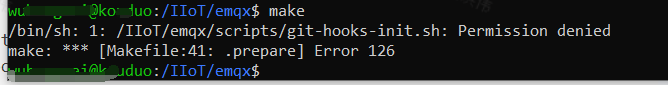
我用的ubantu22.04,尝试的命令 sudo chmod 777 /IIoT/emqx/scripts/git-hooks-init.sh,但不起作用。