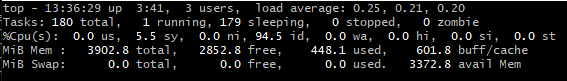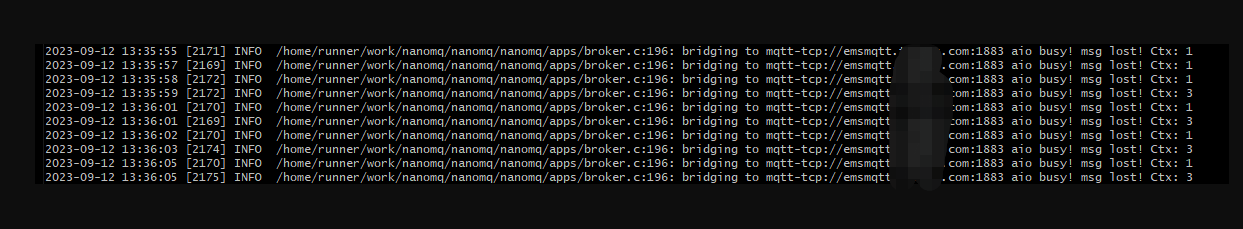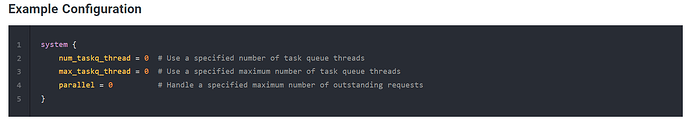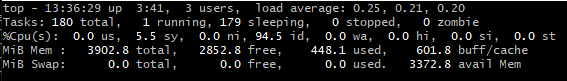
bridges.mqtt.emqx1 {
# # Bridge address: host:port .
# #
# # Value: String
# # Example: mqtt-tcp://127.0.0.1:1883
# # tls+mqtt-tcp://127.0.0.1:8883
# # mqtt-quic://54.75.171.11:14567
server = "mqtt-tcp:/xxxxxxx:1883"
# # Protocol version of the bridge.
# #
# # Value: Enum
# # - 5: mqttv5
# # - 4: mqttv311
# # - 3: mqttv31
proto_ver = 5
# # The ClientId of a remote bridge.
# # Default random string.
# #
# # Value: String
clientid="nanomq-h100apro-100000100100"
# # Ping: interval of a downward bridge.
# #
# # Value: Duration
# # Default: 10 seconds
keepalive = 60s
# # The Clean start flag of a remote bridge.
# #
# # Value: boolean
# # Default: false
# #
# # NOTE: Some IoT platforms require clean_start
# # must be set to 'true'
clean_start = false
# # The username for a remote bridge.
# #
# # Value: String
username = nano1
# # The password for a remote bridge.
# #
# # Value: String
password = nano1
# # Topics that need to be forward to IoTHUB
# #
# # Value: String
# # Example: topic1/#,topic2/#
forwards = ["ems/run-data/h100apro/100000/100/#", "ems/sample-data/h100apro/100000/100/#"]
subscription = [
{
# # Need to subscribe to remote broker topics
# #
# # Value: String
topic = "ems/run-data/h100apro/100000/100/+/remote-upgrade"
# # Need to subscribe to remote topics QoS.
# # Please set QoS for each subscription topic
# # otherwise topic is invalid, NanoMQ won't sub to any topic
# # Value: Number
qos = 2
}
{
# topic = "cmd/topic2"
# qos = 2
}
]
# # max_parallel_processes
# # Handle a specified maximum number of outstanding requests
# #
# # Value: 1-infinity
max_parallel_processes = 20
# # max send queue length
# # Handle a specified maximum number of message send queue length
# #
# # Value: 1-infinity
max_send_queue_len = 320
# # max receive queue length
# # Handle a specified maximum number of message receive queue length
# #
# # Value: 1-infinity
max_recv_queue_len = 128
}
请问你使用的nanomq版本是?
如果是最新版本 0.19.5 的话,已经可以通过设置多个Context + AIO 来增强并行传输的能力。
parallel
Handle a specified maximum number of outstanding requests
Value: 1-255, Obtain automatically if 0
parallel=0
比如可以把这个 parallel 设置成 1024,甚至更大的数字例如65535 来试试。但这个值太大会增加内存损耗
这个配置项是在 system 里
您好,使用的是0.19.5版本。
NanoMQ Messaging Engine for Edge Computing & Messaging bus v0.19.5-2
Copyright 2022 EMQ Edge Computing Team
请问具体怎样设置呢,有文档说明吗,多谢了!
就是这里的parallel,他类似协程概念,是逻辑线程。每次桥接会消耗一个
tinycs
5
调试日志.zip (145.3 KB)
您好,按照上面的配置,连续工作了几天,突然又出现了大批量aio lost报错,并从25号22点43分断线到26号早上8点03分,后又自动恢复。
jaylin
6
额 那你的问题是什么呢?
2023-10-25 22:44:43 [4098] WARN /home/runner/work/nanomq/nanomq/nanomq/bridge.c:877: bridge client disconnected! RC [31]
可以看到这段时间前后物理网络就不是很稳定,之前就有消息发不上去 aio busy 然后丢弃的情况。并且在这条log后断线。可检查网络或信号强度