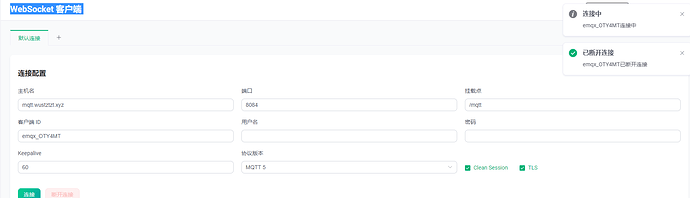错误报告
环境
- EMQX 版本:5.0.9
- 操作系统版本:Ubuntu 18.04 64位
重现此问题的步骤
- 下载证书
- 将.key 和.pem文件复制到/etc/emqx/certs目录下
- 修改 emqx.conf文件
配置文件如下
node {
name = "emqx@127.0.0.1"
cookie = "emqxsecretcookie"
data_dir = "/var/lib/emqx"
}
log {
file_handlers.default {
level = warning
file = "/var/log/emqx/emqx.log"
}
}
cluster {
name = emqxcl
discovery_strategy = manual
}
listeners.tcp.default {
bind = "0.0.0.0:1883"
max_connections = 1024000
}
listeners.ssl.default {
bind = "0.0.0.0:8883"
max_connections = 512000
ssl_options {
keyfile = "/etc/emqx/certs/mqtt.key"
certfile = "/etc/emqx/certs/mqtt.pem"
cacertfile = "/etc/emqx/certs/mqtt.pem"
}
}
listeners.ws.default {
bind = "0.0.0.0:8083"
max_connections = 1024000
websocket.mqtt_path = "/mqtt"
}
listeners.wss.default {
bind = "0.0.0.0:8084"
max_connections = 512000
websocket.mqtt_path = "/mqtt"
ssl_options {
keyfile = "/etc/emqx/certs/mqtt.key"
certfile = "/etc/emqx/certs/mqtt.pem"
cacertfile = "/etc/emqx/certs/mqtt.pem"
}
}
# listeners.quic.default {
# enabled = true
# bind = "0.0.0.0:14567"
# max_connections = 1024000
# keyfile = "/etc/emqx/certs/mqtt.key"
# certfile = "/etc/emqx/certs/mqtt.pem"
#}
dashboard {
listeners.http {
bind = 18083
}
default_username = "admin"
default_password = "Zt971015"
}
authorization {
deny_action = ignore
no_match = allow
sources = [
{
type = file
enable = true
# This file is immutable to EMQX.
# Once new rules are created from dashboard UI or HTTP API,
# the file 'data/authz/acl.conf' is used instead of this one
path = "/etc/emqx/acl.conf"
}
]
}
include emqx_enterprise.conf