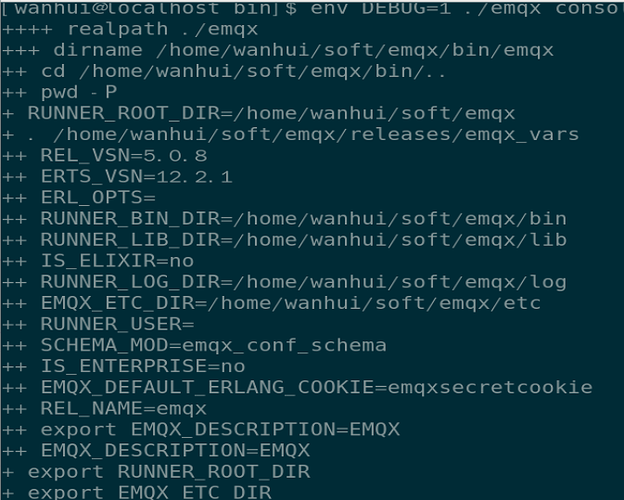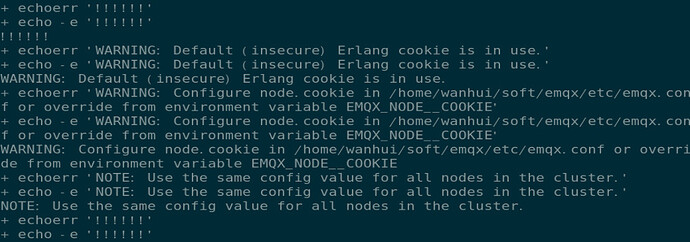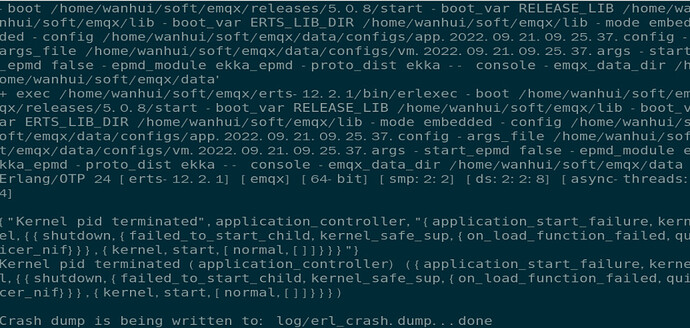查看过其它问题的帖子,本机以前没有安装过emqx。
环境信息
- EMQX 版本:5.0.8 开源版本
- 操作系统及版本:centos 7
- 其他
问题描述
执行./bin/emqx start时,出现如下提示:
!!!!!!
WARNING: Default (insecure) Erlang cookie is in use.
WARNING: Configure node.cookie in /home/wanhui/soft/emqx/etc/emqx.conf or override from environment variable EMQX_NODE__COOKIE
NOTE: Use the same config value for all nodes in the cluster.
!!!!!!
EMQX 5.0.8 failed to start in 120 seconds.
Please find more information in erlang.log.N
Or run 'env DEBUG=1 ./emqx console' to have logs printed to console.
配置文件及日志
etc/emqx.conf 文件如下:
## NOTE:
## Configs in this file might be overridden by:
## 1. Environment variables which start with 'EMQX_' prefix
## 2. File $EMQX_NODE__DATA_DIR/configs/cluster-override.conf
## 3. File $EMQX_NODE__DATA_DIR/configs/local-override.conf
##
## The *-override.conf files are overwritten at runtime when changes
## are made from EMQX dashboard UI, management HTTP API, or CLI.
## All configuration details can be found in emqx.conf.example
node {
name = "emqx@127.0.0.1"
cookie = "emqxsecretcookie"
data_dir = "data"
}
log {
file_handlers.default {
level = warning
file = "log/emqx.log"
}
}
cluster {
name = emqxcl
discovery_strategy = manual
}
listeners.tcp.default {
bind = "0.0.0.0:20000"
max_connections = 1024000
}
listeners.ssl.default {
bind = "0.0.0.0:8883"
max_connections = 512000
ssl_options {
keyfile = "etc/certs/key.pem"
certfile = "etc/certs/cert.pem"
cacertfile = "etc/certs/cacert.pem"
}
}
listeners.ws.default {
bind = "0.0.0.0:20001"
max_connections = 1024000
websocket.mqtt_path = "/mqtt"
}
listeners.wss.default {
bind = "0.0.0.0:8084"
max_connections = 512000
websocket.mqtt_path = "/mqtt"
ssl_options {
keyfile = "etc/certs/key.pem"
certfile = "etc/certs/cert.pem"
cacertfile = "etc/certs/cacert.pem"
}
}
# listeners.quic.default {
# enabled = true
# bind = "0.0.0.0:14567"
# max_connections = 1024000
# keyfile = "etc/certs/key.pem"
# certfile = "etc/certs/cert.pem"
#}
# 数据面板 add by wanhui
dashboard {
listeners.http {
bind = 21800
}
default_username = "admin"
default_password = "public"
}
authorization {
deny_action = ignore
no_match = allow
sources = [
{
type = file
enable = true
# This file is immutable to EMQX.
# Once new rules are created from dashboard UI or HTTP API,
# the file 'data/authz/acl.conf' is used instead of this one
path = "etc/acl.conf"
}
]
}
include emqx_enterprise.conf
再次运行 env DEBUG=1 ./emqx console时,如下: