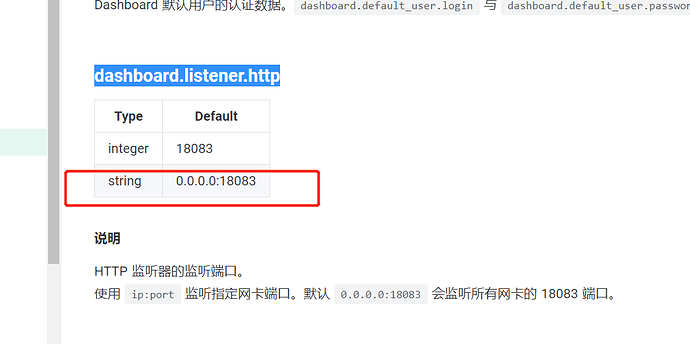环境信息
- EMQX 版本:4.4.6
- 操作系统及版本:
- 其他
问题描述
由于安全要求,需要将18083端口配置为本机监听,看官方文档是支持IP:PORT方式监听的,但是配置后报错
官方文档中:
配置文件及日志
- EMQX_DASHBOARD__LISTENER__HTTP=127.0.0.1:18083
报错信息:2022-08-30T07:21:43.780560+00:00 [alert] [Plugins] Plugin emqx_dashboard load failed with {function_clause,[{emqx_plugins,apply_configs,[{error,transform_datatypes,{errorlist,[{error,{transform_type,“dashboard.listener.http”}},{error,{conversion,{“127.0.0.1:28083”,integer}}}]}}],[{file,“emqx_plugins.erl”},{line,302}]},{emqx_plugins,load_plugin,2,[{file,“emqx_plugins.erl”},{line,325}]},{lists,foreach,2,[{file,“lists.erl”},{line,1342}]},{emqx_app,start,2,[{file,“emqx_app.erl”},{line,50}]},{application_master,start_it_old,4,[{file,“application_master.erl”},{line,293}]}]}