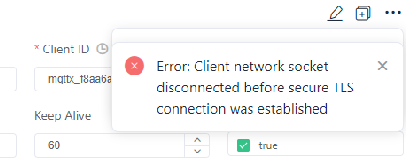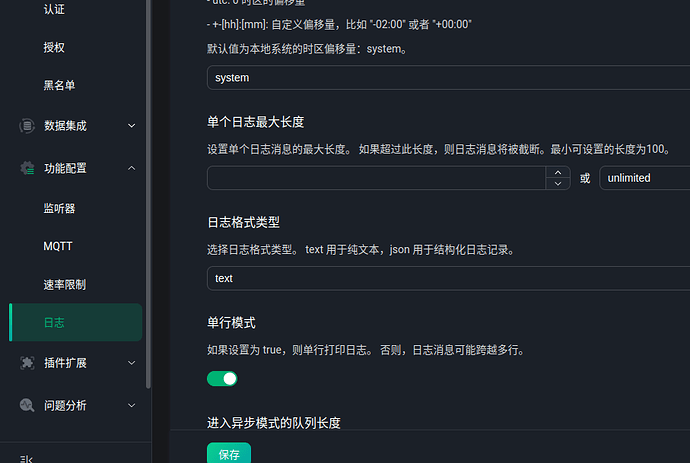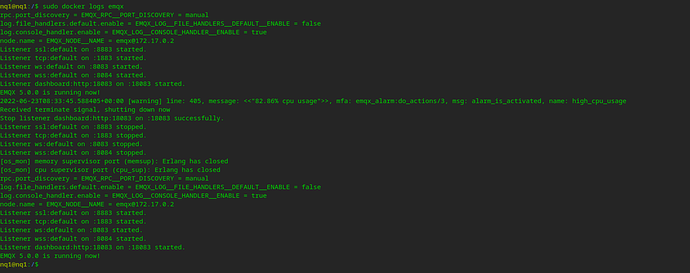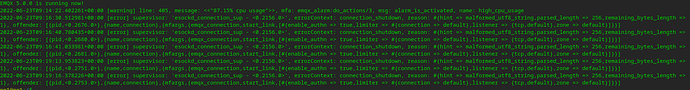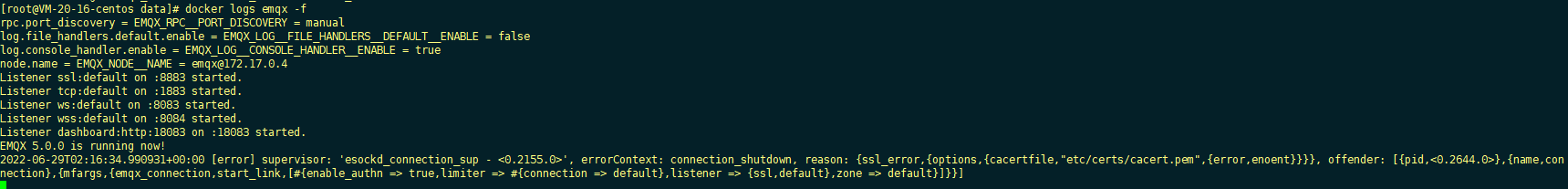环境信息
- EMQX 版本:5.0
- 操作系统及版本:UOS系统
- 其他
配置文件及日志(根据别人成功连接的操作的)
openssl genrsa -out my_root_ca.key 2048
openssl req -x509 -new -nodes -key my_root_ca.key -sha256 -days 3650 -out my_root_ca.pem
openssl genrsa -out emqx.key 2048
openssl.cnf :
[req]
default_bits = 2048
distinguished_name = req_distinguished_name
req_extensions = req_ext
x509_extensions = v3_req
prompt = no
[req_distinguished_name]
countryName = CN
stateOrProvinceName = Zhejiang
localityName = Hangzhou
organizationName = EMQX
commonName = Server certificate
[req_ext]
subjectAltName = @alt_names
[v3_req]
subjectAltName = @alt_names
[alt_names]
IP.1 = 192.168.0.5
openssl req -new -key ./emqx.key -config openssl.cnf -out emqx.csr
openssl x509 -req -in ./emqx.csr -CA my_root_ca.pem -CAkey my_root_ca.key -CAcreateserial -out emqx.pem -days 3650 -sha256 -extensions v3_req -extfile openssl.cnf