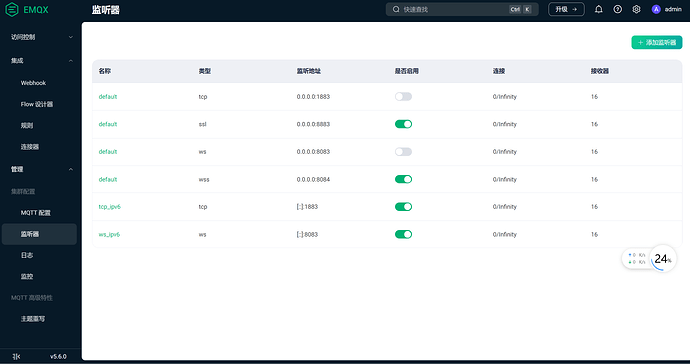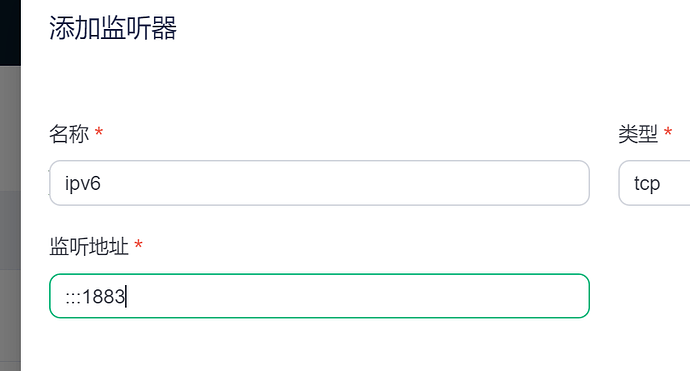环境信息
- EMQ X 版本:emqx edge 4.3.11
- 操作系统及版本:raspberrypi os(Debian 11)
问题描述
我不能够使用ipv6进行mqtt连接。
我尝试修改以下配置以及1883,8083,8084,端口的监听host,都无法启动emqx。
cluster.proto_dist = inet_tcp 修改到 cluster.proto_dist = inet6_tcp
node.name = emqx@127.0.0.1修改为node.name = emqx@::1
是否有修改为ipv6可以进行mqtt连接的教程或者例子?
配置文件及日志
erlang.log
heart: Fri Feb 4 21:37:36 2022: Erlang has closed.
heart: Fri Feb 4 21:37:36 2022: Wait 5 seconds for Erlang to terminate nicely
heart: Fri Feb 4 21:37:41 2022: Erlang still alive, kill it
heart_beat_kill_pid = 28648
Protocol 'ekka': not supported
heart: Fri Feb 4 21:37:49 2022: Erlang has closed.
heart: Fri Feb 4 21:37:49 2022: Wait 5 seconds for Erlang to terminate nicely
heart_beat_kill_pid = 29558
Protocol 'ekka': not supported
heart: Fri Feb 4 21:38:07 2022: Erlang has closed.
heart: Fri Feb 4 21:38:07 2022: Wait 5 seconds for Erlang to terminate nicely
heart_beat_kill_pid = 29625
Protocol 'ekka': not supported
heart: Fri Feb 4 21:38:09 2022: Erlang has closed.
heart: Fri Feb 4 21:38:09 2022: Wait 5 seconds for Erlang to terminate nicely
=====
===== LOGGING STARTED Fri Feb 4 21:38:11 CST 2022
=====
heart_beat_kill_pid = 30022
Protocol 'ekka': not supported
heart: Fri Feb 4 21:38:13 2022: Erlang has closed.
heart: Fri Feb 4 21:38:13 2022: Wait 5 seconds for Erlang to terminate nicely
heart: Fri Feb 4 21:38:18 2022: Erlang still alive, kill it
=====
===== LOGGING STARTED Fri Feb 4 21:38:32 CST 2022
=====
=====
===== LOGGING STARTED Fri Feb 4 21:38:34 CST 2022
=====
=====
===== LOGGING STARTED Fri Feb 4 21:38:38 CST 2022
=====
=====
===== LOGGING STARTED Fri Feb 4 21:38:44 CST 2022
=====
heart_beat_kill_pid = 301
Protocol 'ekka': not supported
heart: Fri Feb 4 21:38:53 2022: Erlang has closed.
heart: Fri Feb 4 21:38:53 2022: Wait 5 seconds for Erlang to terminate nicely
heart: Fri Feb 4 21:38:58 2022: Erlang still alive, kill it
heart_beat_kill_pid = 1436
Erlang/OTP 23 [erts-11.1.8] [emqx] [smp:1:1] [ds:1:1:1] [async-threads:1]
Starting emqx on node emqx@127.0.0.1
Start mqtt:tcp:internal listener on 0.0.0.0:11883 successfully.
Start mqtt:tcp:external listener on 0.0.0.0:1883 successfully.
Start mqtt:ws:external listener on 0.0.0.0:8083 successfully.
Start mqtt:ssl:external listener on 0.0.0.0:8883 successfully.
Start mqtt:wss:external listener on 0.0.0.0:8084 successfully.
Start http:management listener on 8081 successfully.
Start http:dashboard listener on 18083 successfully.
heart_beat_kill_pid = 1537
EMQ X Edge 4.3.11 is running now!
Protocol 'ekka': register/listen error: eaddrinuse
heart: Fri Feb 4 21:39:28 2022: Erlang has closed.
heart: Fri Feb 4 21:39:28 2022: Wait 5 seconds for Erlang to terminate nicely
Eshell V11.1.8 (abort with ^G)
(emqx@127.0.0.1)1> heart_beat_kill_pid = 1795
Protocol 'ekka': register/listen error: eaddrinuse
heart: Fri Feb 4 21:39:32 2022: Erlang has closed.
heart: Fri Feb 4 21:39:32 2022: Wait 5 seconds for Erlang to terminate nicely
heart_beat_kill_pid = 2181
Protocol 'ekka': register/listen error: eaddrinuse
heart: Fri Feb 4 21:39:34 2022: Erlang has closed.
heart: Fri Feb 4 21:39:34 2022: Wait 5 seconds for Erlang to terminate nicely
===== Fri Feb 4 21:46:29 CST 2022
Stop http:management listener on 0.0.0.0:8081 successfully.
[os_mon] memory supervisor port (memsup): Erlang has closed
[os_mon] cpu supervisor port (cpu_sup): Erlang has closed
=====
===== LOGGING STARTED Fri Feb 4 21:46:33 CST 2022
=====
=====
===== LOGGING STARTED Fri Feb 4 21:46:49 CST 2022
=====
heart_beat_kill_pid = 11054
Starting emqx on node emqx@127.0.0.1
Start mqtt:tcp:internal listener on 0.0.0.0:11883 successfully.
Start mqtt:tcp:external listener on ::1:1883 successfully.
Start mqtt:ws:external listener on 0.0.0.0:8083 successfully.
Start mqtt:ssl:external listener on 0.0.0.0:8883 successfully.
Start mqtt:wss:external listener on 0.0.0.0:8084 successfully.
Start http:management listener on 8081 successfully.
Start http:dashboard listener on 18083 successfully.
EMQ X Edge 4.3.11 is running now!
Eshell V11.1.8 (abort with ^G)
(emqx@127.0.0.1)1> heart_beat_kill_pid = 11640
Protocol 'ekka': register/listen error: eaddrinuse
heart: Fri Feb 4 21:47:11 2022: Erlang has closed.
heart: Fri Feb 4 21:47:11 2022: Wait 5 seconds for Erlang to terminate nicely
Stop http:management listener on 0.0.0.0:8081 successfully.
(emqx@127.0.0.1)1> [os_mon] memory supervisor port (memsup): Erlang has closed
[os_mon] cpu supervisor port (cpu_sup): Erlang has closed
=====
===== LOGGING STARTED Fri Feb 4 21:48:37 CST 2022
=====
=====
===== LOGGING STARTED Fri Feb 4 21:48:43 CST 2022
=====
heart_beat_kill_pid = 13537
Erlang/OTP 23 [erts-11.1.8] [emqx] [smp:1:1] [ds:1:1:1] [async-threads:1]
Starting emqx on node emqx@127.0.0.1
Start mqtt:tcp:internal listener on 0.0.0.0:11883 successfully.
Start mqtt:tcp:external listener on 0.0.0.0:1883 successfully.
Start mqtt:ws:external listener on 0.0.0.0:8083 successfully.
Start mqtt:ssl:external listener on 0.0.0.0:8883 successfully.
Start mqtt:wss:external listener on 0.0.0.0:8084 successfully.
Start http:management listener on 8081 successfully.
Start http:dashboard listener on 18083 successfully.
EMQ X Edge 4.3.11 is running now!
Eshell V11.1.8 (abort with ^G)
(emqx@127.0.0.1)1> heart_beat_kill_pid = 13794
Protocol 'ekka': register/listen error: eaddrinuse
heart: Fri Feb 4 21:49:06 2022: Erlang has closed.
heart: Fri Feb 4 21:49:06 2022: Wait 5 seconds for Erlang to terminate nicely