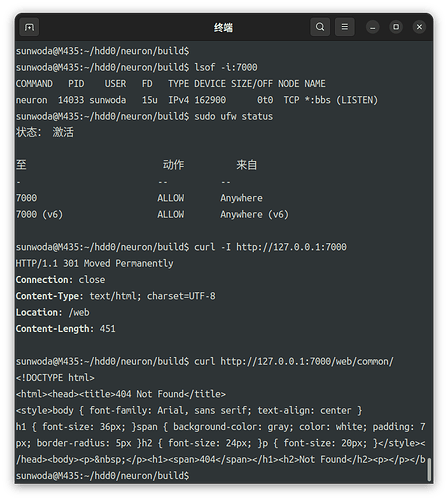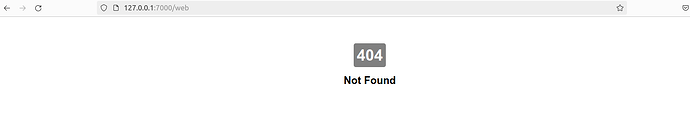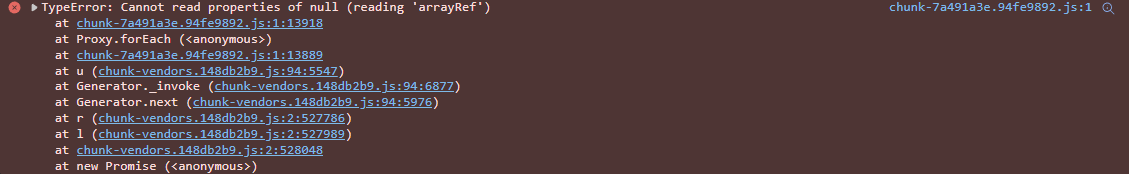使用开源版本代码,编译已经ok,安装在本机,所以使用127.0.0.1,看日志已经成功创建7000端口,ufw也已配置,但有报load default-dashboard setting fail。网页访问http://127.0.0.1:7000/web也报404。
日志如下:
2024-12-17 14:25:01:960 [WARN] daemon.c:180 write /tmp/neuron.pid, error Success(0)
2024-12-17 14:25:01:961 [NOTICE] sqlite.c:343 schema head version=0112
2024-12-17 14:25:01:961 [NOTICE] main.c:146 neuron start, daemon: 0, version: 2.11.0-alpha (2499657+dirty 2024-12-13)
2024-12-17 14:25:01:961 [NOTICE] event_linux.c:186 create epoll: 8(2)
2024-12-17 14:25:01:961 [NOTICE] event_linux.c:284 add io, fd: 9, epoll: 8, index: 0
2024-12-17 14:25:01:961 [NOTICE] event_linux.c:306 add io, fd: 9, epoll: 8, ret: 0(2), index: 0
2024-12-17 14:25:01:964 [NOTICE] event_linux.c:186 create epoll: 12(2)
2024-12-17 14:25:01:964 [NOTICE] event_linux.c:284 add io, fd: 11, epoll: 12, index: 0
2024-12-17 14:25:01:964 [NOTICE] event_linux.c:306 add io, fd: 11, epoll: 12, ret: 0(2), index: 0
2024-12-17 14:25:01:964 [NOTICE] rest.c:59 bind url: http://0.0.0.0:7000
2024-12-17 14:25:01:967 [NOTICE] rest.c:109 Success to create plugin: neuron-default-dashboard
2024-12-17 14:25:01:967 [ERROR] neu_jwt.c:118 Open dir error: No such file or directory
2024-12-17 14:25:01:967 [NOTICE] rest.c:142 Initialize plugin: neuron-default-dashboard
2024-12-17 14:25:01:967 [WARN] sqlite.c:1131 SQL SELECT setting FROM settings WHERE node_name=? with default-dashboard fail: no more rows available
2024-12-17 14:25:01:967 [WARN] storage.c:134 load default-dashboard setting fail
2024-12-17 14:25:01:967 [NOTICE] event_linux.c:284 add io, fd: 10, epoll: 12, index: 1
2024-12-17 14:25:01:967 [NOTICE] event_linux.c:306 add io, fd: 10, epoll: 12, ret: 0(2), index: 1
2024-12-17 14:25:01:967 [NOTICE] manager.c:261 bind node default-dashboard to src addr(neuron-10000)
2024-12-17 14:25:01:967 [WARN] persist.c:143 persister fail to read persistence/plugins.json, reason: No such file or directory
2024-12-17 14:25:01:967 [WARN] persist.c:226 cannot load user plugins
2024-12-17 14:25:01:967 [NOTICE] plugin_manager.c:168 add plugin, name: MQTT, library: libplugin-mqtt.so, kind: 1, type: 2
2024-12-17 14:25:01:967 [NOTICE] storage.c:120 load plugin success, lib:libplugin-mqtt.so
2024-12-17 14:25:01:968 [NOTICE] plugin_manager.c:168 add plugin, name: AWS IoT, library: libplugin-aws-iot.so, kind: 1, type: 2
2024-12-17 14:25:01:968 [NOTICE] storage.c:120 load plugin success, lib:libplugin-aws-iot.so
2024-12-17 14:25:01:968 [NOTICE] plugin_manager.c:168 add plugin, name: Azure IoT, library: libplugin-azure-iot.so, kind: 1, type: 2
2024-12-17 14:25:01:968 [NOTICE] storage.c:120 load plugin success, lib:libplugin-azure-iot.so
2024-12-17 14:25:01:968 [NOTICE] plugin_manager.c:168 add plugin, name: eKuiper, library: libplugin-ekuiper.so, kind: 1, type: 2
2024-12-17 14:25:01:968 [NOTICE] storage.c:120 load plugin success, lib:libplugin-ekuiper.so
2024-12-17 14:25:01:968 [NOTICE] plugin_manager.c:168 add plugin, name: Modbus TCP, library: libplugin-modbus-tcp.so, kind: 1, type: 1
2024-12-17 14:25:01:968 [NOTICE] storage.c:120 load plugin success, lib:libplugin-modbus-tcp.so
2024-12-17 14:25:01:968 [NOTICE] plugin_manager.c:168 add plugin, name: Modbus RTU, library: libplugin-modbus-rtu.so, kind: 1, type: 1
2024-12-17 14:25:01:968 [NOTICE] storage.c:120 load plugin success, lib:libplugin-modbus-rtu.so
2024-12-17 14:25:01:968 [NOTICE] event_linux.c:252 add timer, second: 0, millisecond: 10, timer: 16 in epoll 8, ret: 0, index: 1
2024-12-17 14:25:01:968 [NOTICE] manager.c:165 manager start